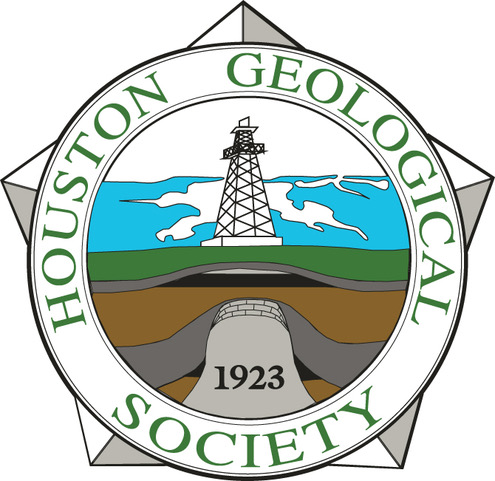Webnotes February 2006
by Arthur E. Berman
HGS Web Manager
What is the best or easiest way to capture information from a Web page?
Ask a scientist almost any question, and he will probably say, “It depends.” It depends on what you want to copy from the Web and how you want to use it.
I will go through several ways to do this over the next few months but this month I want to focus on the most basic approach.
Copying a Web Page to Send as an E-mail Attachment
Most people know that if you copy the address of the Web page or URL (uniform resource locator) and paste it into the body of your e-mail, the person who receives the e-mail can either click on the url and directly launch the Web page from which it came, or can copy and paste the url into the address area of his/her Web browser, hit enter and get there that way. I think that there is an easier and more effective way to do this that also gives you and the recipient a record and retrievable copy of the Web page.
Here’s how I recommend saving a Web page:
- Go “File” on the toolbar of your browser.
- Select “Save As” from the “File” pull-down menu.
- When the “Save Web Page” dialog box appears, in the “Save As Type” box, select “Web Page, HTML only (*.htm, *.html)”. Give the file a name and select a location to save it. Click “Save”.
When you send your e-mail, attach this file just as you would a Word document or any other file attachment. The recipient can double-click the file’s icon and their Web browser will launch and open the file as a Web page.
If you locate files saved as HTML, you can simply drag them from an open directory and drop them on an open page in your Web browser and the Web page will open.
Magic! More about copying Web pages next month.